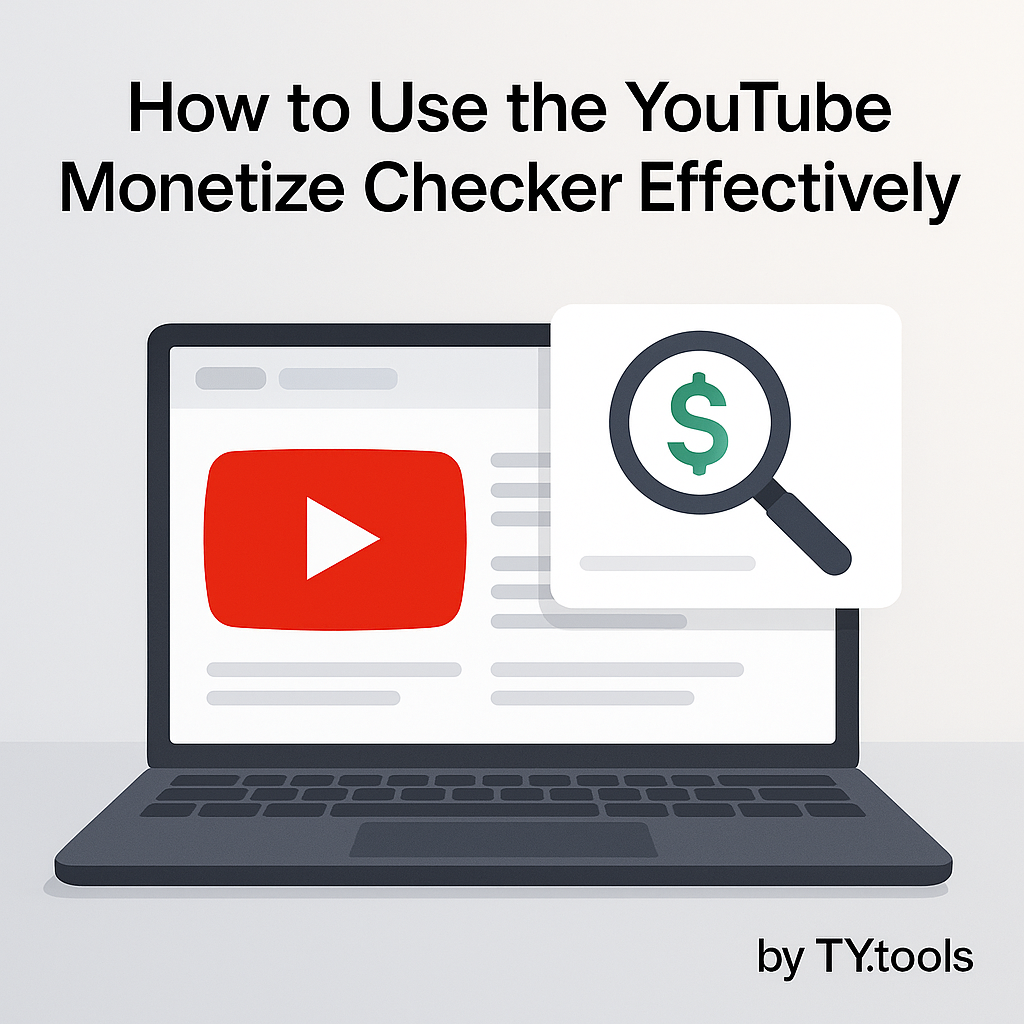YouTube Video Statistics
Paste any YouTube URL to reveal the video’s core metrics and turn data into clear next steps.
Free YouTube Video Statistics Checker: Analyze Any Video's Performance
Success on YouTube is rarely an accident. It's the result of smart, data-driven decisions. The most successful creators constantly analyze what's working—for them and for their competitors. But how do you look "under the hood" of any video to understand its secrets? Our Free YouTube Video Statistics Checker is your personal analytics dashboard for the entire YouTube platform. Paste any video URL to reveal its core performance metrics and turn raw data into your next winning strategy.
Why Analyze Public Video Statistics?
Looking at a video's public data is a powerful form of research. This youtube video analytics tool allows you to:
- Perform Competitor Analysis: Understand what makes top videos in your niche successful. See their titles, tags, thumbnails, and engagement metrics all in one place.
- Find Winning Formulas: By analyzing several videos, you can identify patterns. Do videos with more comments also have more views? What kind of tags do long, evergreen videos use?
- Validate Your Video Ideas: Before you invest time in creating a video, analyze the stats of existing videos on that topic to gauge audience interest and potential.
How to Use Our Video Statistics Checker
Getting a complete breakdown of any video's data is incredibly fast and simple:
- Find a YouTube Video: Copy the URL of any public YouTube video you want to analyze.
- Paste the URL: Paste the link into the input field above.
- Click "Statistic": Our tool will instantly fetch all available public data and display it in a clean, easy-to-read format.
Deconstructing the Data: What Each Statistic Tells You
Here’s how to interpret the youtube video data our tool provides to make smarter decisions.
Title, Description & Thumbnails
This is the video's "packaging." The title and description reveal the keyword and SEO strategy, while the thumbnails show you the visual style that attracts clicks in your niche. Are they using bright colors? Text overlays? Expressive faces?
Views, Likes & Comments
These are the core engagement and "social proof" metrics. A high like-to-view ratio (typically above 4%) is a strong signal to the algorithm that viewers are enjoying the content. A high number of comments indicates an engaged community.
Published At
This simple date is crucial for context. Is a video with millions of views 5 years old, proving its evergreen appeal? Or was it published last week, indicating a viral hit? This helps you understand a video's longevity and performance over time.
Tags
This is the hidden metadata that fuels a video's discoverability. Use our built-in **youtube tag viewer** to see the exact tags a creator is using. Analyze how they align with the title and description to understand their complete SEO strategy.
Category
See how the creator has classified their content within YouTube's system (e.g., "Howto & Style," "Gaming," "Entertainment"). This can help you position your own content correctly.
A Strategic Workflow for Competitor Analysis
Don't just look at data; use it. Here’s a simple workflow:
- Identify 3-5 top-performing videos in your niche using our YouTube Channel Search tool.
- Run each video through this Statistics Checker.
- Open a spreadsheet and note down the key patterns: What words do their titles have in common? What is their average view-to-like ratio? What are the most frequently used tags?
- Use these insights to create a "best-of" strategy for your next video.
FAQs
What does the YouTube Video Statistics tool provide?
This tool gives a comprehensive overview of any YouTube video’s performance, including view count, like and dislike totals, comments, description, published date, channel info, tags, language, thumbnails, and more for deeper content analysis and SEO optimization.
Are analytics available in real-time?
Most tools update statistics in real-time or with minimal delay, ensuring that you always have fresh, actionable data when making content decisions or tracking trends.
Can I analyze videos I don’t own?
Yes. Input the public URL or video ID of any video, and the tool will extract publicly available metrics, making it ideal for competitor research and benchmarking.
Does the tool help with SEO?
Absolutely. By displaying tags, keywords, and engagement metrics, you can identify optimization opportunities and replicate successful strategies for your own channel.
Are there any limits to video analysis?
Most tools offer unlimited, free access for public videos. Private, removed, or region-restricted videos may not return complete data due to YouTube API restrictions.
Does the tool provide engagement rates?
Yes. Leading tools will calculate audience engagement (likes/comments per view), helping you understand how viewers interact with content and set realistic KPIs.
Can I download analytics reports?
Some advanced platforms provide options to export analytics as CSV, PDF, or shareable links, facilitating deeper analysis or collaboration with clients and team members.
Explore Our Other Free YouTube Tools
Analyzing performance data shows you what works. Use these other tools to apply those lessons and optimize every aspect of your next upload for even better results.
- Next Step: YouTube Tag Extractor – Dive deeper into the video's SEO by extracting a clean list of its tags.
- YouTube Title Extractor – Isolate and analyze the title, the most important driver of clicks.
- YouTube Description Extractor – See how top creators structure their descriptions, links, and calls to action.
- YouTube Channel Statistics – Zoom out from a single video to analyze the performance of the entire channel.
Recommended Keywords (SEO Boost)
Our YouTube Video Statistics checker is a powerful youtube video analytics tool for any creator focused on growth. It allows you to instantly check youtube video views, likes, comments, and other important youtube video data. Use it as a youtube competitor analysis tool to see youtube video details and understand what makes content successful. This is the easiest way to how to see video stats on youtube for any public video.
Keywords covered: YouTube Video Statistics, youtube video stats, check youtube video views, youtube video analytics tool, youtube video data, youtube competitor analysis, how to see video stats on youtube, youtube tag viewer, youtube video details.
Conclusion
Stop guessing what works on YouTube and start making data-driven decisions. By using our YouTube Video Statistics Checker, you can deconstruct the success of any video, learn from the best in your niche, and apply those insights to create more engaging and discoverable content. Turn analysis into action and start growing your channel today.

Sebastian G.
Co-Founder & Lead Developer
With over a decade of experience in web development and SEO, I've seen firsthand what it takes to succeed online. YT.tools was born from this experience, created to solve the specific challenges YouTube creators face by providing a suite of powerful, data-driven, and intuitive tools. This isn't just another project; it's a culmination of expertise, distilled into one platform to help you grow.