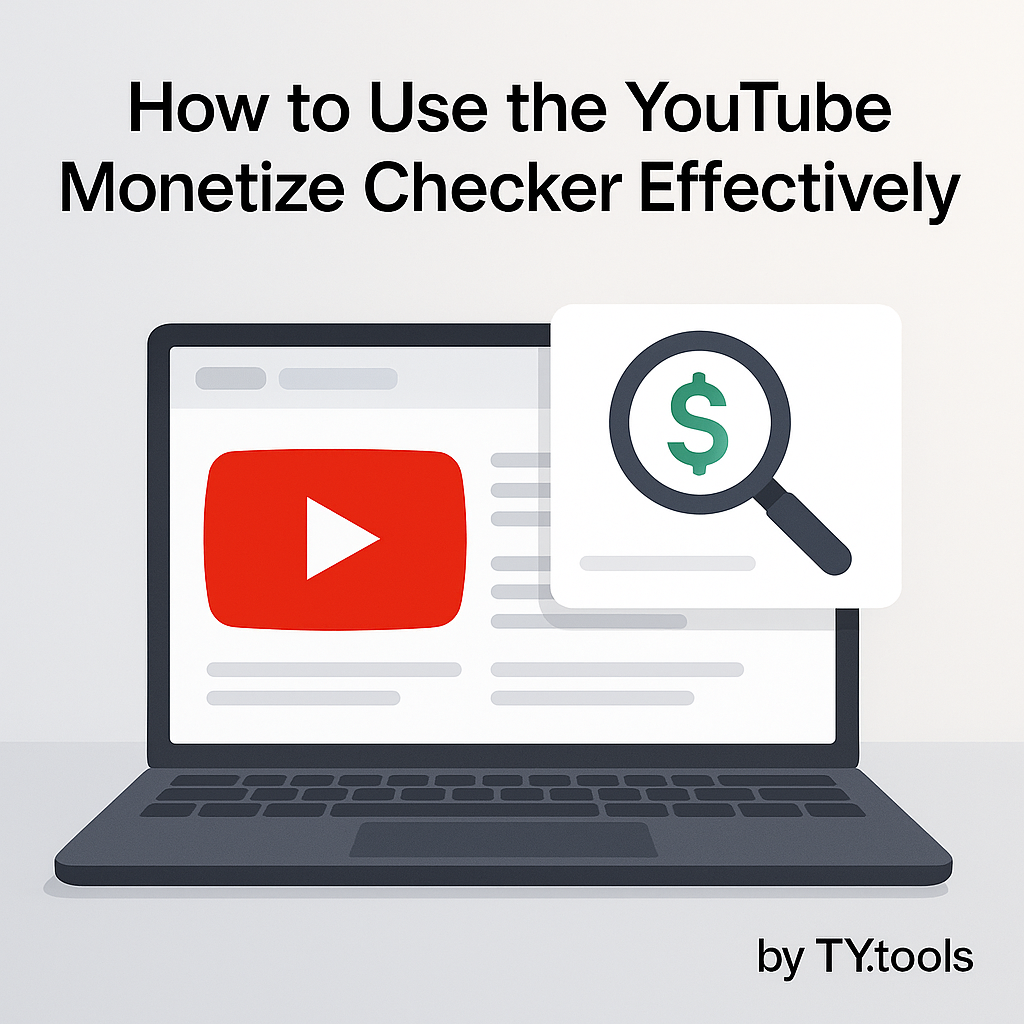YouTube Hashtag Extractor
Instantly uncover hashtags from any YouTube video and use them to boost your video SEO, Shorts visibility, and channel growth.
Discover the Best YouTube Hashtag Extractor for Maximum Reach
Struggling to guess which hashtags actually help your videos get discovered? Our free YouTube Hashtag Extractor reveals the exact hashtags a public video or Short is using—instantly. Paste a URL, click Extract, and turn proven, real-world hashtag data into a smarter packaging strategy that boosts visibility across hashtag hubs, Shorts shelves, and search—especially for United States audiences.
What Is a YouTube Hashtag Extractor?
Definition & Functionality
A YouTube Hashtag Extractor is a simple research tool: you provide a public YouTube video or Shorts link and the extractor returns the exact hashtags that creator placed in the title and/or description. This saves hours of guesswork by letting you see what’s already working in your niche, then adapt those ideas for your own uploads.
How It Differs from Other YouTube Keyword Tools
Hashtag extractors are different from tag extractors and classic keyword planners:
- Hashtags live in your title/description and create clickable hubs (e.g.,
#Productivity,#Espresso,#React). They help browsing and topic grouping. - Tags sit in the Studio “Tags” field and are primarily for disambiguation (misspellings, synonyms). They don’t create public hubs.
- Keyword tools forecast search demand; they don’t show what a specific video actually used.
When you combine these tools, you get a complete picture: actual hashtags (Extractor) + new hashtag ideas (Generator) + supporting tags (Tag Generator) + high-demand topics (Trend).
Why Hashtags Matter on YouTube
Hashtags improve discoverability in natural, user-friendly ways. They act as “labels” that connect your video to collections viewers are already browsing—think of dedicated hashtag pages and Short shelves. For US-based creators, this matters when you’re competing in crowded categories and need an extra path into relevant feeds.
Hashtags reinforce topic clarity without overloading the title. Your title should prioritize clarity and curiosity; hashtags add context without compromising readability. They can also normalize spelling and language variants (e.g., #Cafe vs. #Café), which is especially helpful in the US where bilingual audiences (e.g., English/Spanish) are common.
They’re not magic—but they are leverage. The biggest growth drivers remain your topic selection, title/thumbnail, and viewer satisfaction (retention, watch time). Hashtags won’t fix a weak video, but they do help strong videos get grouped and surfaced faster, particularly in Shorts and trend-driven niches.
How to Use Our YouTube Hashtag Extractor (Step-by-Step)
- Paste a public YouTube URL (long-form or Shorts) into the input field above.
- Click “Extract.” We’ll pull every hashtag used in the video’s title/description.
- Review the list. Select the most relevant hashtags (3–5 is usually ideal).
- Copy to clipboard. One click, then paste into your description and optionally add one hashtag to the title if it reads naturally.
- Publish and measure. Track impressions, CTR, and audience geography; refine your next set accordingly.
Benefits of Using a YouTube Hashtag Extractor
- Maximize visibility: Align with hashtags viewers already follow and browse.
- Find trending angles: Reverse-engineer fast movers and jump on conversations while they’re hot.
- Optimize for YouTube SEO: Strengthen topical signals without cramming your title.
- Localize smartly: Add strategic language variants for US audiences who search bilingually.
- Save time: Replace guesswork with proven, creator-tested hashtag sets.
How to Choose the Right YouTube Hashtag Extractor
Features to Look For
- Accuracy & speed: Clean extraction with a responsive interface.
- Copy-to-clipboard: Select and copy in one click.
- Batch-friendliness: Quick repeat usage without friction.
- Language awareness: Output that respects diacritics and transliteration.
User-Friendliness and Accessibility
Look for a minimal, distraction-free flow: input → extract → select → copy. Mobile-friendly design is a must if you manage content on the go.
Integration with Other YouTube Keyword Tools
Your extractor should sit within a workflow: Extractor → Generator → Title/Description → Trend → Video Stats. This turns raw hashtag data into packaged content and measurable outcomes.
Top YouTube Hashtag Extractors Available
Most tools fall into three categories. Here’s how to evaluate them (without endorsing any specific competitor):
1) Hashtag Extractor for YouTube
Focused tools that pull the exact hashtags from a single video or Short. Best for quick benchmarking and competitive scans.
2) YouTube Video Hashtag Extractor (with expansion)
Extracts existing hashtags and suggests adjacent variants or translations. Useful when you serve bilingual audiences or want to broaden reach without diluting relevance.
3) YouTube Hashtags Extractor + Suite
Part of a broader toolkit (like YT Tools) that links out to Title/Description/Trend. Ideal when your team needs a repeatable, cross-tool workflow.
Best Practices for Using YouTube Hashtag Extractors
Selecting Effective YouTube Trending Hashtags
- Prioritize relevance: If your video doesn’t show it or explain it, don’t tag it.
- Favor active hubs: Choose hashtags that regularly surface fresh content in your niche.
- Use 3–5 per video: Enough to signal topics; not so many it looks spammy.
Balancing General and Specific Hashtags
Use a blend: 1–2 broad hashtags (e.g., #React, #Espresso) to join big hubs, and 1–3 specific ones (e.g., #ReactHooks, #DialingIn) to target intent and context.
Monitoring Performance of Extracted Hashtags
After publishing, review analytics by surface and geography. If a hashtag hub drives impressions but low CTR, refresh your title/thumbnail. If a hashtag never generates impressions, replace it next upload with a more active variant.
Real-World Examples You Can Copy
Tech Review (Wireless Earbuds)
Context: Battery life testing and ANC demo for 2025 models.
Sample hashtags: #WirelessEarbuds #EarbudsReview #NoiseCancelling #BatteryTest #BudgetTech
Why this works: It combines one broad hub with specific feature/intent tags that match the video’s promise.
Education / Coding (React Crash Course)
Context: Beginner tutorial with Hooks and Router examples.
Sample hashtags: #React #ReactTutorial #JavaScript #WebDev #ReactHooks
Why this works: Strong core topic + intent + specific concept = clear topical grouping and better Shorts discovery.
Coffee / Food (Dial In Espresso at Home)
Context: Fix sour/bitter shots with grind and yield changes.
Sample hashtags: #Espresso #HomeBarista #CoffeeTutorial #DialingIn #LatteArt
Why this works: Broad hub (#Espresso) + audience identity (#HomeBarista) + action/intent (#DialingIn).
Integration Workflow (Win More with YT Tools)
- Hashtag Extractor → Hashtag Generator: Expand extracted ideas, add multilingual variants for US audiences (e.g., English/Spanish) when relevant.
- Tag Extractor / Tag Generator: Build complementary tags for disambiguation (misspellings, product codes).
- Title & Description Generators: Package the angle into click-worthy copy without losing clarity.
- Trend: Confirm demand by country/language before investing in production.
- Video/Channel Statistics: Measure velocity and iterate your packaging each upload.
FAQs
What does the YouTube Hashtag Extractor do?
This tool extracts all hashtags from a public YouTube video by analyzing the description and metadata. Users simply paste the video URL, and the tool automatically lists all hashtags used, saving time over manual searches and enabling competitive research.
How is it different from a tag extractor?
YouTube hashtags are words or phrases preceded by a "#" symbol, often appearing in the description or above the video title. Regular video tags are internal metadata added via YouTube Studio. This extractor focuses specifically on visible hashtags that viewers see and can click on to find related videos.
Why are hashtags important on YouTube?
Hashtags categorize content, aiding discoverability and viewer navigation. Clicking a hashtag lets users find other videos on that topic, and well-placed hashtags can help videos appear in trending niches or topical playlists.
Does it work for all YouTube videos?
The tool supports any public or unlisted video containing hashtags in its description or title. Private, removed, or restricted videos cannot be analyzed due to API limitations.
Can I extract hashtags from multiple videos at once?
Some hashtag extractors support batch processing, making it easy to analyze trends across several videos or measure a channel’s hashtag strategy over time.
How can this tool be useful for my content strategy?
Extracting hashtags from competitors or successful videos lets you spot trending topics, optimize your own hashtag strategy, and reach relevant audiences by using similar, high-performing hashtags.
Is the YouTube Hashtag Extractor free?
The majority of online hashtag extractors provide their core service for free, including unlimited extractions and downloads for personal or professional use.
Can I copy and reuse hashtags found with the tool?
Yes. After extraction, you can copy individual hashtags or export the entire list for reference, editing, or use in your own YouTube uploads.
Conclusion
Hashtags are lightweight but powerful. When you stop guessing and start extracting, you package with confidence, publish faster, and make smarter decisions with every upload. Use the YouTube Hashtag Extractor to find relevant hubs, add 3–5 precise hashtags, and refine with Analytics. Pair this with our Generators and Trend research to turn insights into consistent reach and growth.
Explore Our Other Free YouTube Tools
- YouTube Hashtag Generator – expand extracted ideas and create multilingual sets.
- YouTube Tag Extractor – see video tags for metadata clarity (different from hashtags).
- YouTube Tag Generator – build smart tag sets for disambiguation.
- YouTube Title Generator – convert angles into click-worthy titles.
- YouTube Description Generator – write clear, keyword-smart descriptions fast.
- YouTube Trend – validate demand by country and language.
Recommended Keywords (SEO Boost)
Our YouTube Hashtag Extractor helps creators, marketers, and agencies instantly uncover hashtags from any YouTube video to improve discoverability—especially for Shorts and topic hubs. Use extracted ideas to optimize packaging, localize for bilingual US audiences, and accelerate a repeatable publishing workflow.
Keywords covered: YouTube Hashtag Extractor, hashtag extractor YouTube, YouTube hashtags extractor, YouTube SEO hashtags, YouTube trending hashtags, YouTube hashtag generator, YouTube video hashtag extractor, hashtag extractor for YouTube, YouTube keyword tools, optimize YouTube tags.
Final thoughts
Great hashtags won’t replace great content—but they will help the right viewers find it sooner. Extract what works, keep your set concise and relevant, and integrate hashtags into a broader strategy of topic selection, titles, thumbnails, and retention. That’s how you build momentum—upload after upload.

Sebastian G.
Co-Founder & Lead Developer
With over a decade of experience in web development and SEO, I've seen firsthand what it takes to succeed online. YT.tools was born from this experience, created to solve the specific challenges YouTube creators face by providing a suite of powerful, data-driven, and intuitive tools. This isn't just another project; it's a culmination of expertise, distilled into one platform to help you grow.

.svg)