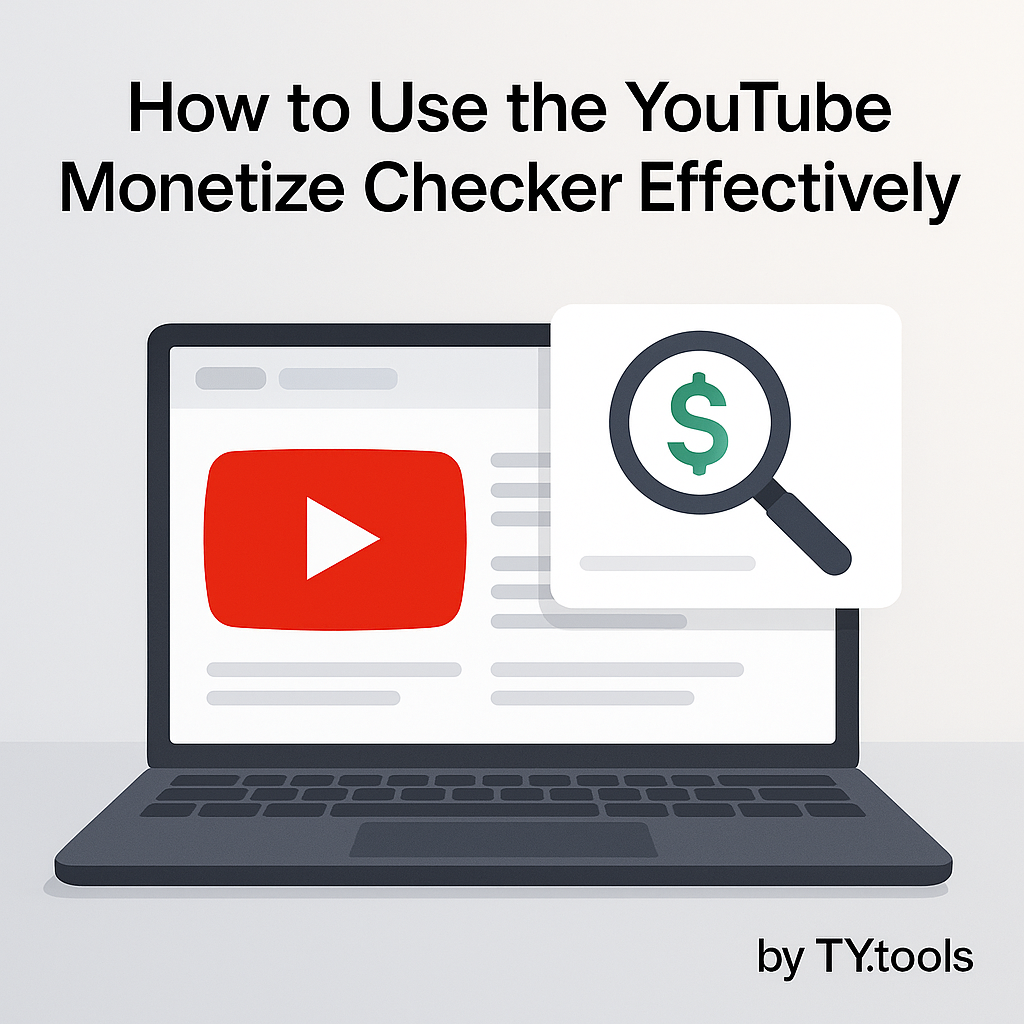YouTube Tag Extractor
See any video’s hidden keywords and copy them instantly for better YouTube SEO.
YouTube Tag Extractor: The Complete Guide to Finding, Using, and Optimizing Video Tags for Real Growth
Introduction: Why Tags Still Matter on YouTube
In the vast, ever-expanding universe of YouTube, discoverability is everything. You can create the most compelling content in the world, but if the right audience can't find it, growth is nearly impossible. While high-quality thumbnails and catchy titles are crucial for attracting clicks, it's the hidden machinery of metadata that often determines whether your video sinks or soars. At the heart of this machinery lies one of the most powerful—and most misunderstood—elements: YouTube tags.
Many creators wonder if tags are still relevant in an era of sophisticated AI. The answer is an emphatic yes. This guide will walk you through everything you need to know about mastering YouTube tags. We'll explore what they are, why they are critical for growth, and how using a YouTube Tag Extractor can give you an unbeatable strategic advantage.
Understanding YouTube's Algorithm and Signals
YouTube's primary goal is to keep viewers on the platform as long as possible. To do this, its algorithm constantly analyzes trillions of data points to serve up the right video to the right person at the right time. It uses hundreds of signals to understand your video, including your title, description, thumbnail, and user engagement metrics.
The Role of Tags in Contextual Relevance
Tags are a key signal that provides context. They are specific keywords and phrases that you add to your video's metadata to help the algorithm understand its topic, niche, and how it relates to other content. When your tags accurately reflect your video's content, you help YouTube's AI classify it correctly, increasing its chances of appearing in search results and, most importantly, as a "Suggested Video" next to other relevant content.
What is a YouTube Tag Extractor?
A YouTube Tag Extractor is an online tool that allows you to instantly see the hidden meta tags associated with any public YouTube video. Instead of guessing which keywords your competitors are using to rank, this tool reveals their exact tag strategy with a single click.
Features of a YouTube Tag Extractor
A high-quality extractor, like the one offered by yt.tools, provides a clean, simple interface. You simply paste a YouTube video URL, and the tool fetches and displays a list of all the tags used. This list is typically easy to copy, allowing you to quickly transfer the keywords to your own research document.
Benefits of Using a Tag Extractor Tool
- Competitive Analysis: Instantly uncover the SEO strategy behind any successful video in your niche.
- Save Time: Eliminate hours of manual guesswork and brainstorming.
- Discover New Keywords: Find effective, long-tail keywords you may not have thought of.
- Validate Video Ideas: See what tags are used for a topic before you create content to understand the language your audience uses.
Step-by-Step Guide to Using the yt.tools YouTube Tag Extractor
Preparing to Extract Tags
Before you begin, identify 3-5 top-ranking videos for your target keyword or topic. These will be your primary sources for analysis. Copy the URL of the first video you want to investigate.
The Extraction Process
- Paste the URL: Navigate to the yt.tools Tag Extractor and paste the YouTube video URL into the input field.
- Click "Extract": Hit the extract button to begin the process.
- Analyze & Copy: In seconds, a complete list of the video's tags will appear. You can analyze them directly or use the copy button to transfer them to your research file.
How to Use Extracted Tags Effectively
Extracting tags is just the first step. The real magic happens in how you use them.
Practical Scenarios for Using a Tag Extractor
- Before Filming: Validating Audience Vocabulary
Before you even hit record, use the extractor on top videos in your planned topic. This helps you understand the specific language and terms your target audience is searching for, ensuring your content is aligned with their needs from the start. - Pre-upload: Crafting Your Metadata
This is the most common use case. Analyze your competitors to build a comprehensive list of potential tags for your own video. - After Publishing: Optimizing Your Tags
Is a video underperforming? Use the extractor to analyze newly successful videos on the same topic to see if there are new, trending tags you could add to refresh your metadata. - Content Refresh and Localization: Keeping Tags Relevant
For older "evergreen" content, periodically review the tags of current top videos to ensure your metadata hasn't become outdated. If targeting a new region, analyze videos popular in that country to find localized keywords.
Workflow: Turning Competitor Tags into Optimized Metadata
Follow this professional workflow to turn raw data into a powerful SEO strategy.
- Shortlisting Reference Videos: Choose 3-5 top-ranking videos that are highly relevant to your video's topic.
- Grouping Extracted Tags by Intent: Use the extractor on all reference videos and copy the tags into a single document. Now, group them into categories:
- Broad Topic Tags (e.g., "digital photography," "video editing")
- Specific Subject Tags (e.g., "how to use layers in photoshop," "sony a7iv review")
- Problem-Solving Tags (e.g., "fix grainy photos," "export high quality video")
- Software/Brand Tags (e.g., "adobe photoshop," "final cut pro")
- Selecting Primary and Secondary Keywords: From your grouped list, select the most relevant tags for your video. Choose one primary keyword (your main topic) and 5-10 secondary, more specific keywords.
- Crafting Effective Metadata: Use your selected primary keyword in your video's Title and the first sentence of your Description. Then, add your full list of selected tags to the "Tags" section of your YouTube upload.
Understanding Keyword Types and Their Impact
Head Terms vs. Long-tail Keywords
Head Terms: Short, broad keywords with high search volume (e.g., "vlogging camera"). They are highly competitive.
Long-tail Keywords: Longer, more specific phrases with lower search volume (e.g., "best budget vlogging camera under $500"). They are less competitive and often have higher conversion rates.
A great tag strategy uses a healthy mix of both.
The Importance of Entity and Context Terms
Include tags that provide context. If you're reviewing a "Sony ZV-1" camera, also include tags like "vlogging," "content creator tools," and "best youtube cameras 2025." This helps YouTube understand the broader ecosystem your video belongs to.
Strategic Tag Management
How Tags Work in Harmony with Titles and Descriptions
Your Title, Description, and Tags should tell a consistent story. Your most important keyword should appear in all three places. This semantic alignment sends a powerful signal to the algorithm that your video is highly relevant to that topic.
Tags vs Hashtags on YouTube: What You Need to Know
Tags are invisible metadata primarily for the algorithm. You can use up to 500 characters.
Hashtags are visible, clickable keywords in your description (e.g., #vlogging) that group your video on topic pages. Use only 3-5 of these.
Common Mistakes to Avoid with Tags
- Keyword Soup: The Danger of Over-tagging
Do not stuff the tag section with irrelevant, high-traffic keywords. This is called "deceptive metadata" and can get your video penalized. Relevance is always more important than volume. - Ignoring Long-tail Opportunities
Many creators only target head terms. The real traffic often comes from specific, long-tail searches. Don't neglect them. - Failing to Update Tags After Publishing
YouTube SEO is not "set it and forget it." If a video isn't performing, revisiting and optimizing the tags a few weeks after publishing can give it a new lease on life.
Metrics to Measure the Success of Your Tag Strategy
Analyzing Search Traffic and Impressions
In YouTube Studio, go to Analytics > Reach > Traffic source types > YouTube search. This report will show you the exact search terms (which are influenced by your tags) that are bringing viewers to your video.
Monitoring Viewer Engagement and Retention
If your tags are bringing the right audience, your Audience Retention and Engagement metrics should be strong. If viewers click away in the first few seconds, it might mean your metadata is attracting the wrong audience.
Ethical Considerations in Using Extracted Tags
Relevance and Value in Tag Usage
The golden rule is relevance. Only use tags that accurately describe your video's content. The goal is to help the right viewer find your content, not to trick the wrong viewer into clicking.
Navigating Brand and Copyright Issues
Never use a competitor's channel name or a trademarked term as a tag unless your video is specifically about that brand (e.g., a review or tutorial).
Examples of Effective Tag Sets
Case Study: Beginner Guide to CapCut for YouTube Shorts
Tags: capcut tutorial, how to edit youtube shorts, capcut for beginners, video editing for shorts, capcut tips and tricks, mobile video editing, shorts editing app
Case Study: Procreate Watercolor Brushes Review
Tags: procreate watercolor brushes, best procreate brushes, digital art, ipad art tutorial, procreate for beginners, digital painting, art brush review
Case Study: Budget Vlog Camera Recommendations
Tags: best budget vlogging camera, vlogging camera under $500, best camera for youtube beginners, sony zv-1 review, canon g7x mark iii comparison, what camera to use for vlogging
Explore Our Other Free YouTube Tools
Great metadata is more than just one element—it's a complete strategy. Now that you've researched your tags, use these complementary tools to perfect every other aspect of your video's SEO.
- YouTube Tag Generator – Use your research to generate a perfectly optimized tag set.
- YouTube Title Extractor – A great title is just as important. Analyze competitor titles too.
- YouTube Hashtag Generator – Complement your tags with a smart hashtag strategy for your description.
- YouTube Video Statistics – See how a strong metadata strategy impacts video performance.
FAQs
What is the YouTube Tag Extractor and how does it work?
The YouTube Tag Extractor is a tool that retrieves all the tags used in a specific YouTube video or Shorts by leveraging the YouTube Data API. By pasting the video’s URL into the tool, users can instantly view and copy the exact tags the creator has used, making it ideal for competitive analysis or improving your own videos’ SEO.
Does the extractor support YouTube Shorts?
Yes, the tool is compatible with YouTube Shorts as well as long-form videos. You can paste any Shorts video URL to extract and review tags used, which often differ from standard video tagging strategies.
Why are tags important in YouTube SEO?
Tags act as metadata that helps YouTube's algorithm and viewers understand a video’s subject matter. While their importance has recently diminished compared to factors like title, description, and engagement, tags still help with search relevancy, misspellings, synonyms, and topic categorization, especially for new or less-known channels.
Are tags still relevant for ranking my videos?
While other elements (titles, descriptions, thumbnails) play a much more central role in video ranking, relevant tags still contribute to discoverability, especially by clarifying topics for the algorithm and capturing related searches or variations in user input.
How many tags should I use for a video?
YouTube allows up to 500 characters for tags. It's generally best to use between 5 and 8 highly relevant tags that accurately describe your content, placing the most important keywords first. Avoid filler or unrelated tags to prevent confusing YouTube’s algorithm.
Can I extract tags from any video?
You can paste any public or unlisted YouTube video URL into the extractor. However, you cannot extract tags from private or deleted videos, as YouTube’s API will not return data for those links.
Are channel tags and video tags different?
Yes. Video tags focus on specific content within the video, while channel tags describe the overall theme of the entire channel. Some extractors also support retrieving channel-level tags by analyzing the channel homepage.
Is it safe and legal to use the Tag Extractor?
Yes. The Tag Extractor simply reads public metadata via YouTube’s official API, and does not modify or store any personal data. It is compliant with YouTube’s terms of service.
What are some best practices for using extracted tags?
Use extracted tags as inspiration, rather than direct copying. Adapt high-performing tags to match your content, include common misspellings, and ensure full relevancy to the video’s subject for best SEO results.
Recommended Keywords (SEO Boost)
Our YouTube Tag Extractor tool helps creators, brands, and marketers deconstruct the SEO strategy behind any successful video. By revealing the hidden meta tags, you gain data-backed confidence to optimize your own content. Use it to validate keyword ideas, analyze top-ranking competitors, and streamline your research-to-upload workflow for maximum discoverability.
Keywords covered: YouTube Tag Extractor, extract YouTube tags, YouTube video tag extractor, find video tags, YouTube tag inspector, YouTube SEO tags, YouTube tags for views, competitor video analysis, YouTube keyword research tool, YouTube Shorts tag extractor, reveal video tags.
Conclusion: Extract, Curate, and Align for Maximum Impact
A YouTube Tag Extractor is not a magic bullet, but it is an indispensable strategic tool. It provides the data you need to understand the competitive landscape and make informed decisions. The real success comes from the next steps: curating the most relevant keywords, aligning them with your title and description, and consistently delivering high-value content. By moving from guessing to a data-driven strategy, you can unlock your channel's true potential for growth.

Sebastian G.
Co-Founder & Lead Developer
With over a decade of experience in web development and SEO, I've seen firsthand what it takes to succeed online. YT.tools was born from this experience, created to solve the specific challenges YouTube creators face by providing a suite of powerful, data-driven, and intuitive tools. This isn't just another project; it's a culmination of expertise, distilled into one platform to help you grow.


.svg)