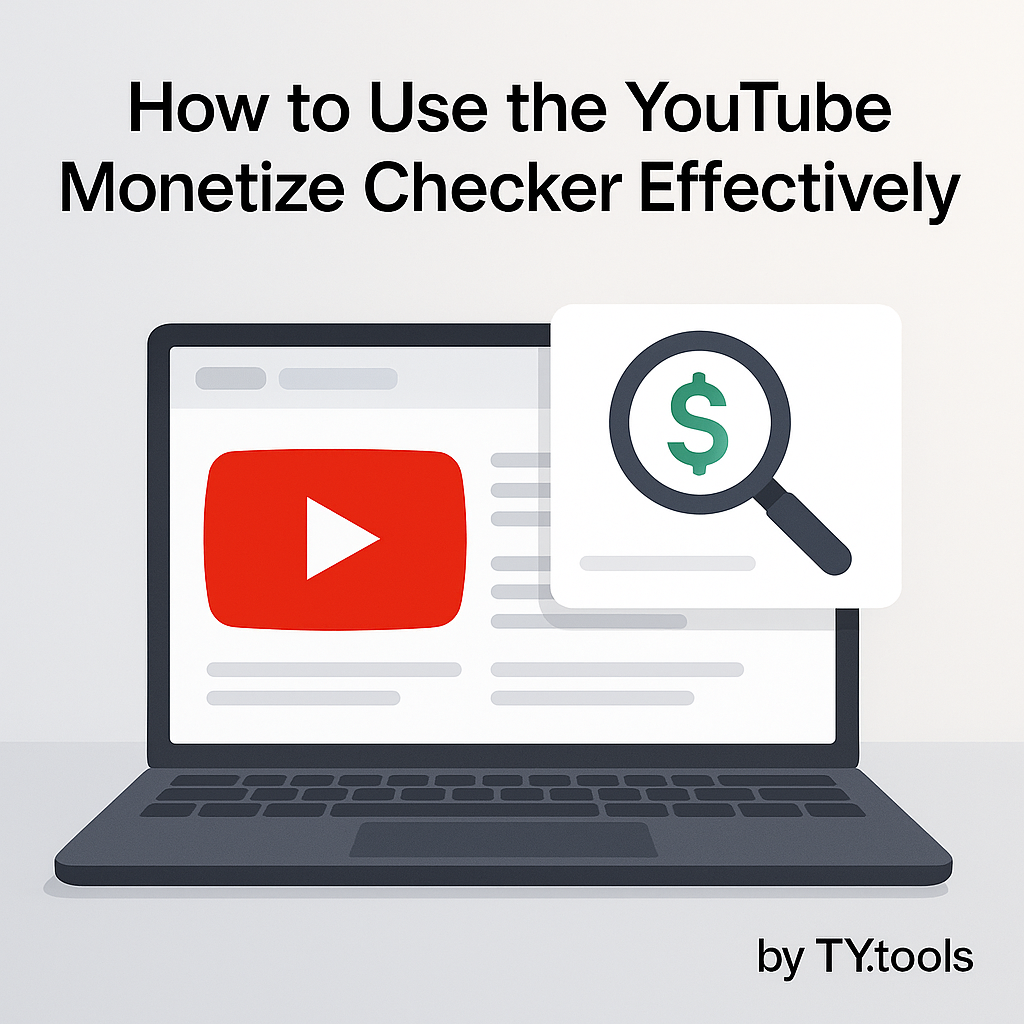YouTube Trend Finder Tool
Discover the Best Free Tools for YouTube Trend Analysis
YouTube Trend Finder - Free YT Tools

You might think trend tools just recycle obvious hits, but this one surfaces subtle patterns that actually guide video decisions. You’ll quickly filter by country, language, and result count to spot rising video formats, repeat title structures, and effective tags. Use those signals to shape titles, thumbnails, and metadata that match audience demand, then measure and iterate to scale — and there’s a simple way to repurpose older content for immediate gains.
Key Takeaways
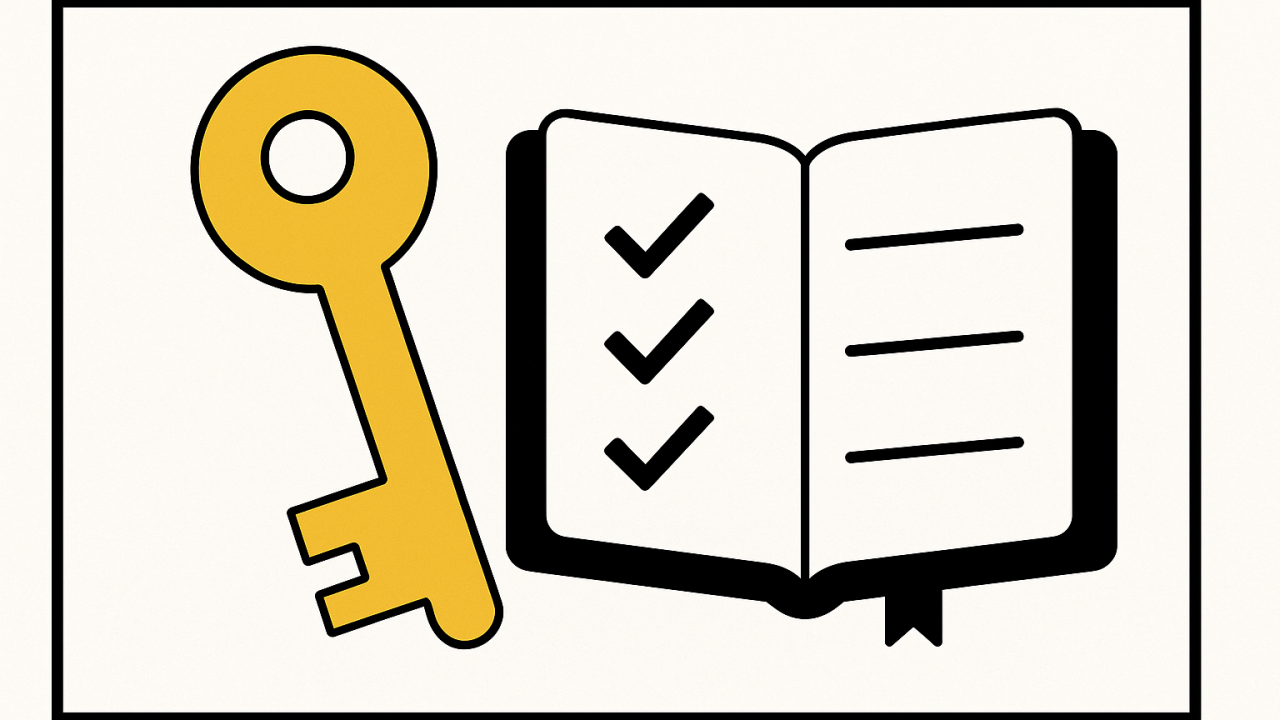
- Discover rising videos, topics, and tag patterns by country and language to spot fresh YouTube opportunities.
- Filter results by region, language, and result count to target your audience or explore growth markets.
- Analyze repeating title hooks, formats, and tag clusters to craft high-demand video ideas and thumbnails.
- Save shortlisted ideas and prototype with Shorts or quick explainers to validate concepts quickly.
- Measure CTR, average view duration, and traffic sources to iterate and scale trend-driven content.
What the YouTube Trend Finder Does

The YouTube Trend Finder surfaces rising videos, topics, and tag patterns by country and language so you can quickly spot what viewers are engaging with and act on it.
You’ll get focused YouTube insights that reveal viewer preferences, repeat title structures, and tag clusters to match demand. Use these signals to shape titles, thumbnails, and content angles that boost audience engagement and reduce guesswork.
Filter by region, language, and result count to prioritize markets, cluster related topics for series planning, and validate ideas before you produce. This keeps your releases timely, better packaged, and aligned with what audiences actually want.
https://yt.tools/youtube-trend
How to Use the Trend Tool Step by Step

Start by picking your focus: enter a keyword (or leave it blank to scan broader trends), choose the target country and language, and set how many results you want—then click "Search Trends" to get an immediate list of trending videos, titles, and tag hints you can act on.
Next, scan titles and tags for repeating hooks, formats, and timestamps to fuel trend analysis. Save high-potential ideas, cluster similar topics, and draft 3 title/thumbnail variants for quick A/B testing.
Use tag hints to improve metadata and apply content optimization tactics before publishing a Short, then follow with long-form if momentum builds.
Choosing Countries, Languages, and Result Counts
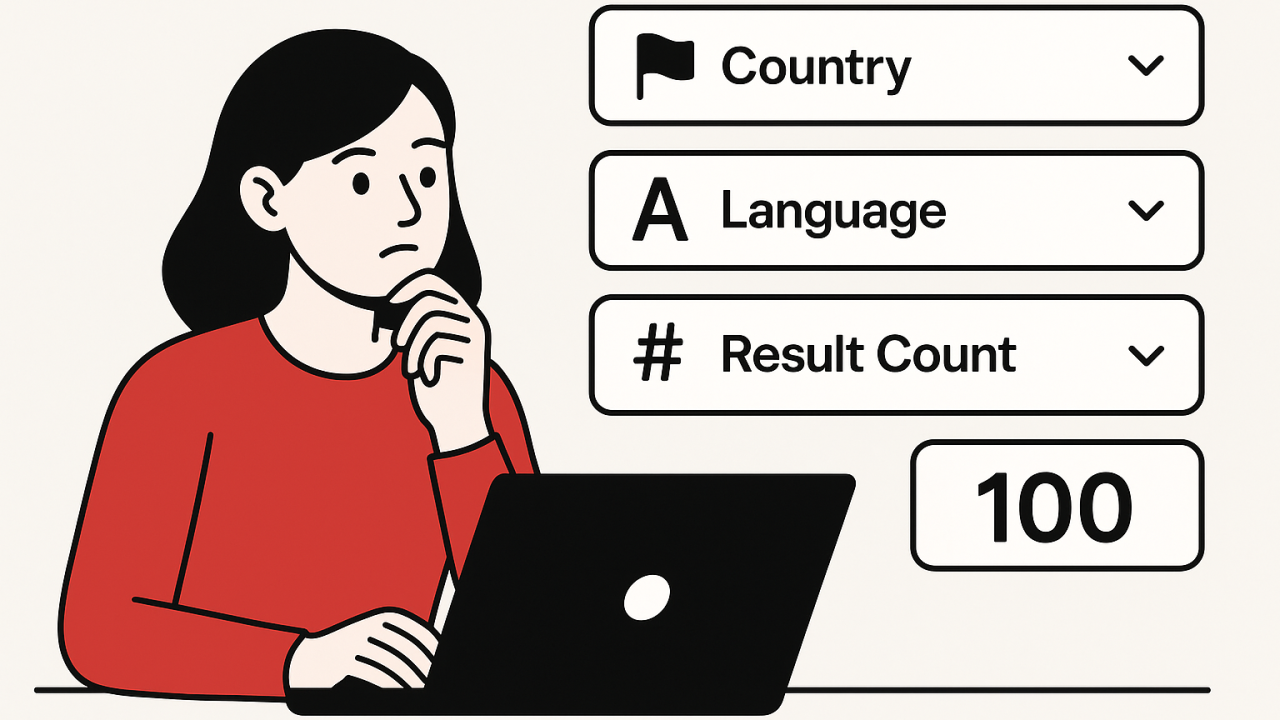
Now that you’ve gathered trend ideas and draft titles, pick the right country, language, and result count to make that research actionable.
You’ll focus your country selection on where your audience lives or where growth is realistic. Set language preferences to match how viewers search and what your team can produce.
Use a small result count (10–20) for tight, repeatable patterns; expand to 50–100 when scouting broader creative angles or regional comparisons.
Run multiple queries: target primary market, adjacent markets, and a global view. Save filtered lists so you can compare title structures, tags, and momentum efficiently.
Turning Trending Signals Into Content Ideas

When you spot a trend, don’t chase every angle—turn the signal into a shortlist of concrete ideas you can test quickly, prioritizing formats and hooks that match your audience and production capacity.
Use trend analysis to extract recurring themes, performance patterns, and tag clusters; then run focused content brainstorming sessions to map 3–5 executable concepts.
Analyze trends for recurring themes and tag clusters, then brainstorm 3–5 focused, testable content concepts.
Rank ideas by speed-to-publish, audience fit, and expected retention. Prototype with a Short or quick explainer, measure CTR and watch time, and kill or scale based on data.
Repeat weekly to build a nimble pipeline that converts trends into repeatable, audience-first videos.
https://yt.tools/youtube-trend
Packaging: Titles, Thumbnails, and Metadata That Work

You’ve turned trends into a short list of testable ideas—next, package those ideas so viewers actually click and watch.
You’ll lead with a punchy title, bold thumbnail design, and tight metadata optimization to match search intent and suggested feed patterns.
- Craft titles that promise a clear outcome and include target keywords.
- Design thumbnails with readable text, consistent branding, and an emotional focal point.
- Optimize metadata: concise description, prioritized tags from the trend tool, and relevant timestamps.
Be deliberate: align copy and visuals to viewer intent, keep elements consistent across tests, and update packaging when a format wins.
Measuring Performance and Iterating on Trends

Although trend-driven publishing rewards speed, your long-term gains come from measuring what actually worked and iterating fast.
You’ll track performance metrics like CTR, average view duration, and Browse/Suggested traffic against channel baselines to spot winners. Use trend analysis to compare formats, titles, and thumbnails, isolating patterns that drive retention and discoverability.
Run quick A/B tests on thumbnails or title variants, then double down on angles that outperform. Keep iterations short—publish, measure, tweak—and document lessons so future trend plays scale predictably.
This disciplined loop turns fleeting trends into repeatable growth opportunities.
Repurposing Old Videos and Scaling Trend Coverage

If you’ve got older videos with timeless value, repackage them quickly to ride new trends—update titles and thumbnails, add a fresh intro or pinned comment referencing the trend, and surface them with trend-driven tags and Shorts clips to reclaim attention.
You’ll use video updates and content recycling to scale without huge production costs. Focus on audience intent, measure CTR and watch time, then iterate.
- Audit: pick high-retention clips for Shorts and metadata refresh.
- Rapid redeploy: publish Shorts first, follow with updated long-form.
- Track: compare repurposed performance versus originals and optimize.
https://yt.tools/youtube-trend
Frequently Asked Questions
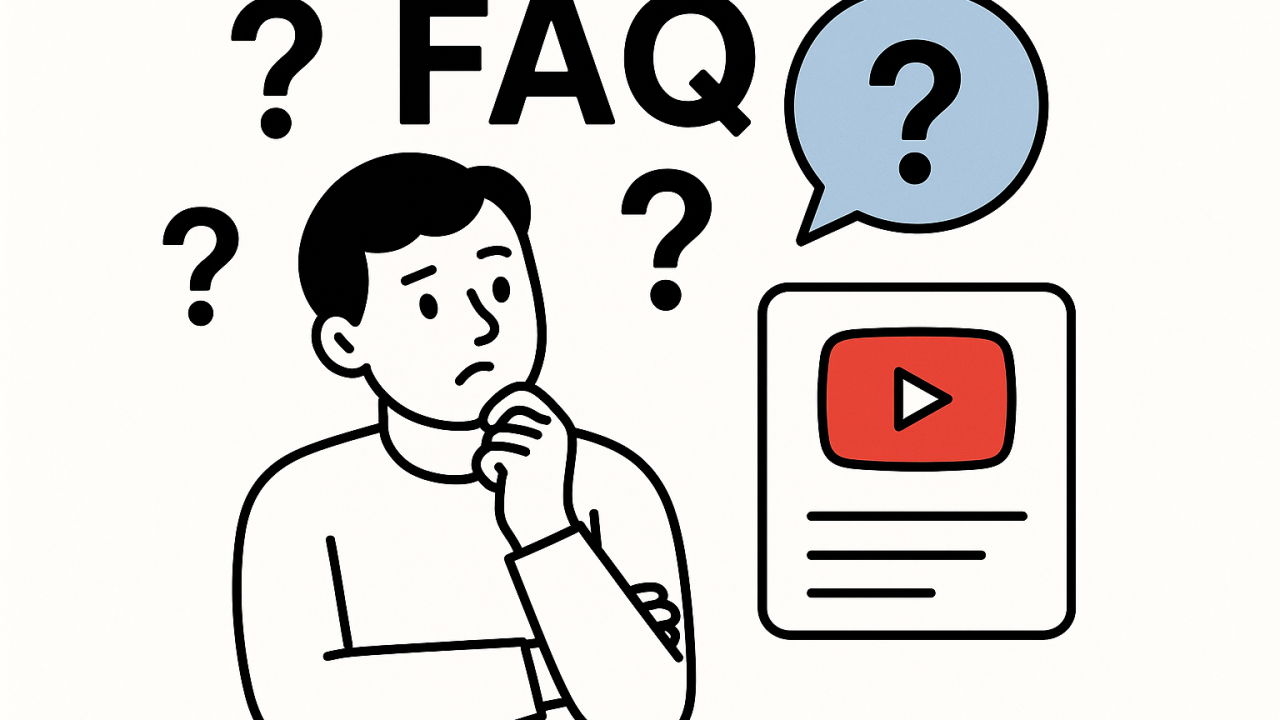
Do I Need an Account to Save Trend Searches?
No, you don’t need an account; you get quick access, instant results, and basic saving searches capability. For more account benefits like persistent favorites, synced lists, and extended history, sign up to secure and streamline your workflow.
Can Trend Finder Predict Long-Term Topic Growth?
It can’t perfectly predict long-term topic growth, but trend analysis helps you gauge topic longevity by revealing sustained interest patterns, recurring spikes, and metadata signals so you can prioritize topics with higher likelihood of lasting engagement.
Are Tag Suggestions Safe From Copyright Issues?
Think of tags as road signs: you’re guiding viewers, not copying art. You’ll find tag usage generally safe, but watch copyright implications when using trademarked names or clipped lyrics—avoid misrepresentation and risky protected content.
Does the Tool Work for Niche or Low-View Markets?
Yes — it supports niche analysis and low view strategies by filtering country/language and result counts, revealing repeated angles, tags, and micro-trends so you can craft targeted titles, Shorts-first tests, and clustered content for small audiences.
Is There an API for Automating Trend Exports?
Yes — you can use an API integration for automated exports; you'll set up scheduled data retrieval to feed trend analysis pipelines, letting you pull trends, tags, and regional results programmatically for scalable, repeatable insights.
Conclusion

YouTube Trend Finder gives you a clear map, not guesses — use it to spot rising ideas, test titles/thumbnails, and target the countries and languages that matter. Pick promising signals, turn them into tight concepts, then optimize metadata and iterate based on performance. Repurpose high-potential old clips and scale what works. Treat trends like a weather report: plan your content daily, pivot quickly, and you'll ride the next wave instead of chasing it.

Sebastian G.
Co-Founder & Lead Developer
With over a decade of experience in web development and SEO, I've seen firsthand what it takes to succeed online. YT.tools was born from this experience, created to solve the specific challenges YouTube creators face by providing a suite of powerful, data-driven, and intuitive tools. This isn't just another project; it's a culmination of expertise, distilled into one platform to help you grow.