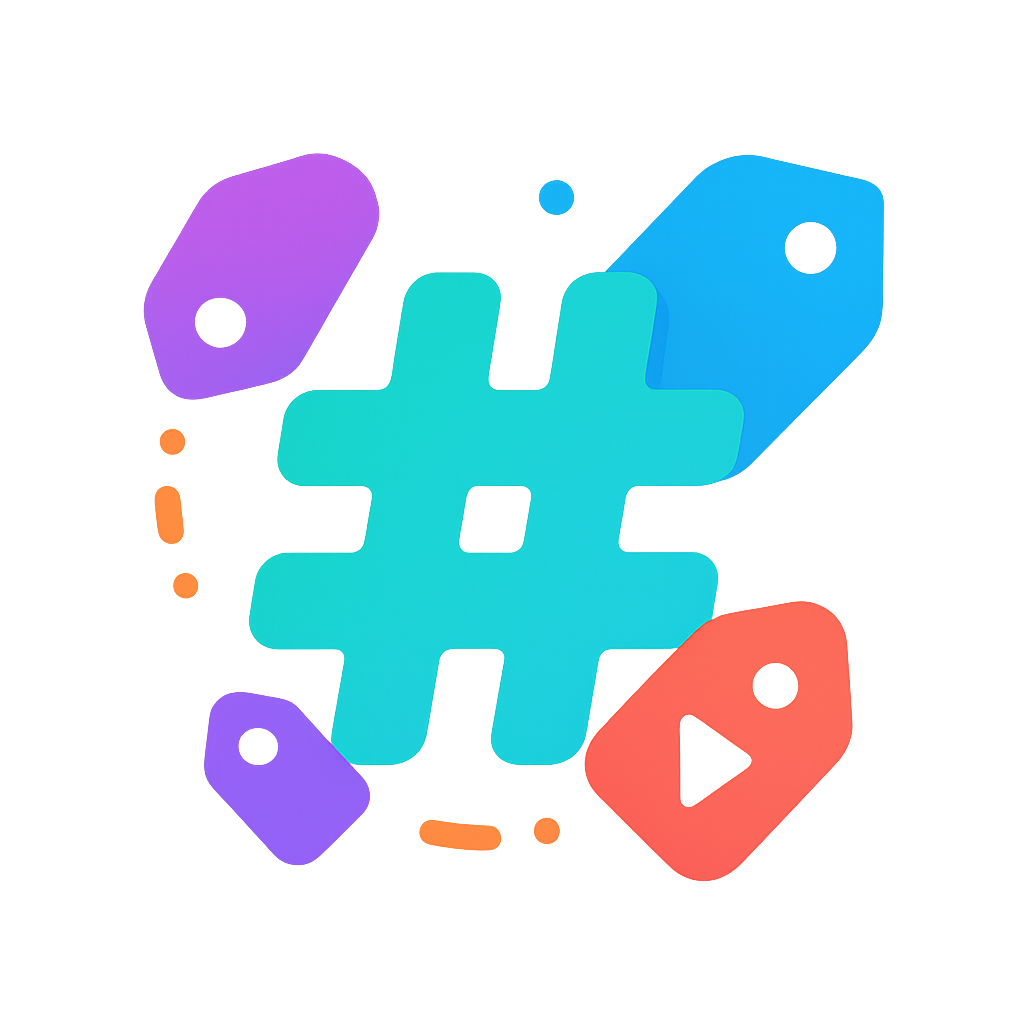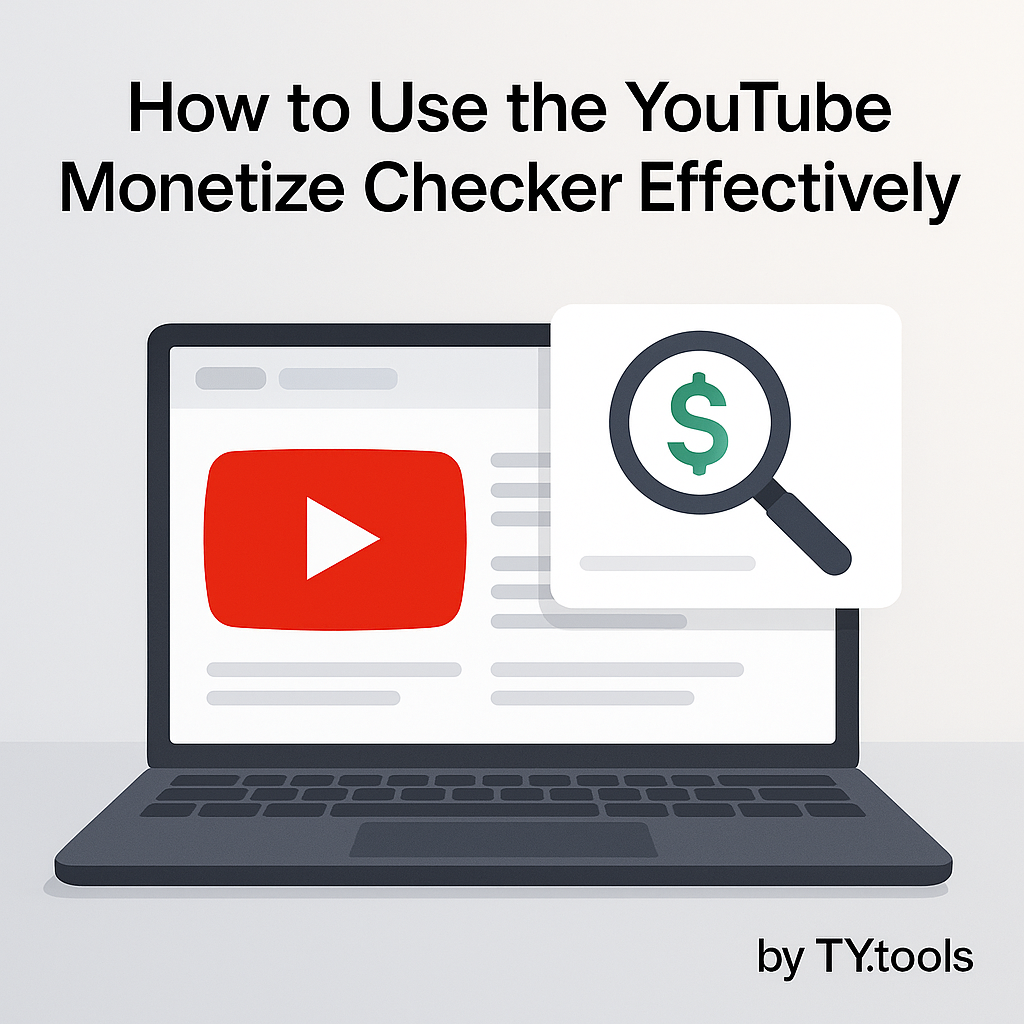YouTube Channel ID
Paste a channel URL or @handle to reveal the official UC Channel ID (UCID) instantly.
Free YouTube Channel ID Finder: Instantly Get Any Channel's ID
Behind every memorable YouTube channel name and @handle lies a permanent, unique code: the Channel ID. This alphanumeric string is the true digital fingerprint for any channel on the platform. While casual viewers rarely see it, this ID is essential for developers, marketers, and creators who need to connect to third-party apps and services. Our YouTube Channel ID Finder is the fastest and easiest way to find this crucial identifier for any channel, saving you from navigating through complex YouTube Studio menus.
How to Use Our YouTube Channel ID Finder
Finding a channel's permanent ID is a simple, three-step process:
- Find the Channel URL: Navigate to any YouTube channel page. You can also use the URL of any video from that channel.
- Paste the URL: Copy the URL from your browser's address bar and paste it into the input field above.
- Click "Find ID": Our tool will instantly process the URL and reveal the unique Channel ID. You can copy it with a single click.
What is a YouTube Channel ID (And Why Does It Matter)?
Definition
A YouTube Channel ID is a unique, unchangeable alphanumeric string that YouTube assigns to every channel upon its creation. It typically begins with the letters "UC" and is the permanent, internal identifier for that channel within YouTube's database. No matter how many times a channel changes its public name or handle, the Channel ID will always remain the same.
Why It's Important
This ID is the key that unlocks a world of advanced functionality. It is required for:
- API Integrations: Developers need the Channel ID to make calls to the youtube api channel id and fetch data like subscriber counts, video lists, and playlists.
- Third-Party Marketing Tools: Services like SocialBlade, TubeBuddy, and other analytics platforms require your Channel ID to connect securely and track your performance.
- Permanent Subscription Links: It allows you to create a "bulletproof" subscription link that will never break, even if you rebrand your channel.
Channel ID vs. Handle vs. Custom URL: Understanding the Difference
It's easy to get confused by YouTube's different identifiers. Here’s a clear breakdown:
Channel ID (The Permanent Fingerprint)
This is the true, unchangeable identifier for your channel. It is not user-friendly but is the most reliable way to reference a channel programmatically.
Example: UC_x5XG1OV2P6uZZ5FSM9Ttw
@Handle (The New Public Name)
Introduced in 2022, the @handle is now the primary public-facing, unique identifier. It appears in your channel URL and allows users to mention you in comments and community posts. It is unique and can be changed (with limitations).
Example: @MrBeast
Custom URL (The Legacy Vanity URL)
This was the older system for creating a user-friendly URL. Not all channels have one, and this system has largely been replaced by handles. They typically started with `/c/`.
Example: /c/MrBeast6000
Practical Use Cases for Your Channel ID
For Developers
When using the YouTube Data API v3, the Channel ID is the primary parameter used to fetch channel-specific data, playlists, and activity feeds. It is the most stable and reliable identifier for any API call.
For Marketers
When you need to connect a client's channel to a social media management dashboard or an analytics tool, the tool will almost always ask for the Channel ID to ensure it's connecting to the correct, permanent entity.
For Creators
You can create a direct and permanent subscription link that will always work. This is incredibly useful for your website, email signatures, or social media bios. The format is:http://googleusercontent.com/youtube.com/4?sub_confirmation=1
FAQs
What is a YouTube Channel ID?
A YouTube Channel ID is a unique 24-character string (starting with "UC") assigned to every channel. It is a permanent, unchangeable identifier essential for API use, analytics tracking, and managing YouTube integrations and automations.
How do I find a channel’s ID?
You can retrieve a Channel ID by pasting a channel URL, username, @handle, video URL, or even just the channel name into the tool. It uses YouTube’s official API to match inputs with the correct Channel ID.
When is a Channel ID needed?
Channel IDs are necessary for API calls, analytics dashboards, influencer tracking, RSS feed creation, marketing automations, and ensuring accurate references to a specific channel, even if its branding or URL changes.
Can I find a Channel ID just from a channel name?
Yes. Advanced tools can search for a channel by name, handle, or custom URL and fetch the corresponding Channel ID. This is particularly useful when the exact URL is unknown.
Is it free to use the Channel ID Finder?
Yes. Most tools offer free, unlimited access to Channel ID lookups without requiring registration. Cache results are stored locally for faster repeat searches.
Is the Channel ID Finder accurate?
Modern tools use YouTube’s primary APIs, multiple fallback methods, and validation checks to ensure 99.9% accuracy in matching and extracting Channel IDs from a variety of inputs.
Does the Channel ID ever change?
No. The Channel ID is permanent for the lifetime of the channel—even if the channel name, URL, or branding changes. This makes it ideal for use in long-term tracking or development projects.
Explore Our Other Free YouTube Tools
Now that you've found the channel's technical ID, use our other tools to manage its assets and analyze its performance. These utilities are designed to streamline your technical and administrative tasks.
- Next Step: YouTube Channel Logo Downloader – Get a high-quality version of the channel's logo.
- YouTube Channel Banner Downloader – Download the channel art for design inspiration or analysis.
- YouTube Embed Code Generator – Create a custom embed code for any of the channel's videos.
- YouTube Channel Statistics – Get a high-level overview of the channel's public performance metrics.
Recommended Keywords (SEO Boost)
Our YouTube Channel ID Finder is the simplest way to **find youtube channel id** for any creator. This **youtube channel id lookup** tool allows you to **get channel id from youtube url** instantly, saving you time. Whether you're a developer needing the ID for the API, or a creator wondering "**what is my youtube channel id**", this tool provides the answer. Understand the key difference between a **youtube handle vs channel id** and get the permanent identifier you need for your marketing and development projects.
Keywords covered: YouTube Channel ID, find youtube channel id, what is my youtube channel id, youtube channel id lookup, get channel id from youtube url, youtube api channel id, youtube user id vs channel id, youtube handle vs channel id, youtube channel id example.
Conclusion
While handles and custom names may change, the Channel ID is the permanent anchor of a YouTube channel's identity. Our tool is designed to give you instant access to this essential piece of information, empowering you to connect, integrate, and manage channels with confidence and precision. Bookmark this page for the fastest **youtube channel id lookup** on the web.

Sebastian G.
Co-Founder & Lead Developer
With over a decade of experience in web development and SEO, I've seen firsthand what it takes to succeed online. YT.tools was born from this experience, created to solve the specific challenges YouTube creators face by providing a suite of powerful, data-driven, and intuitive tools. This isn't just another project; it's a culmination of expertise, distilled into one platform to help you grow.
.svg)