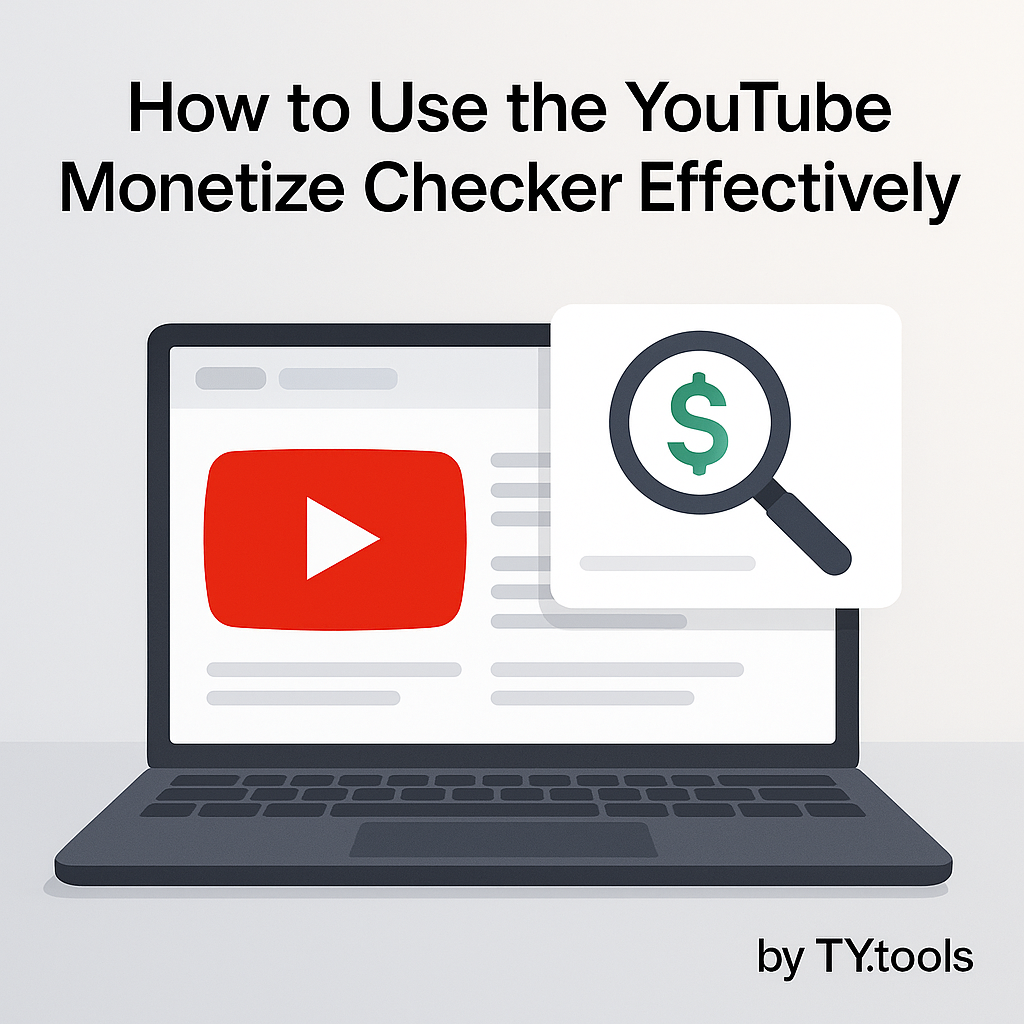How to Use the YouTube Monetize Checker Effectively
How to Use the YouTube Monetize Checker Effectively
How to Use the YouTube Monetize Checker Effectively
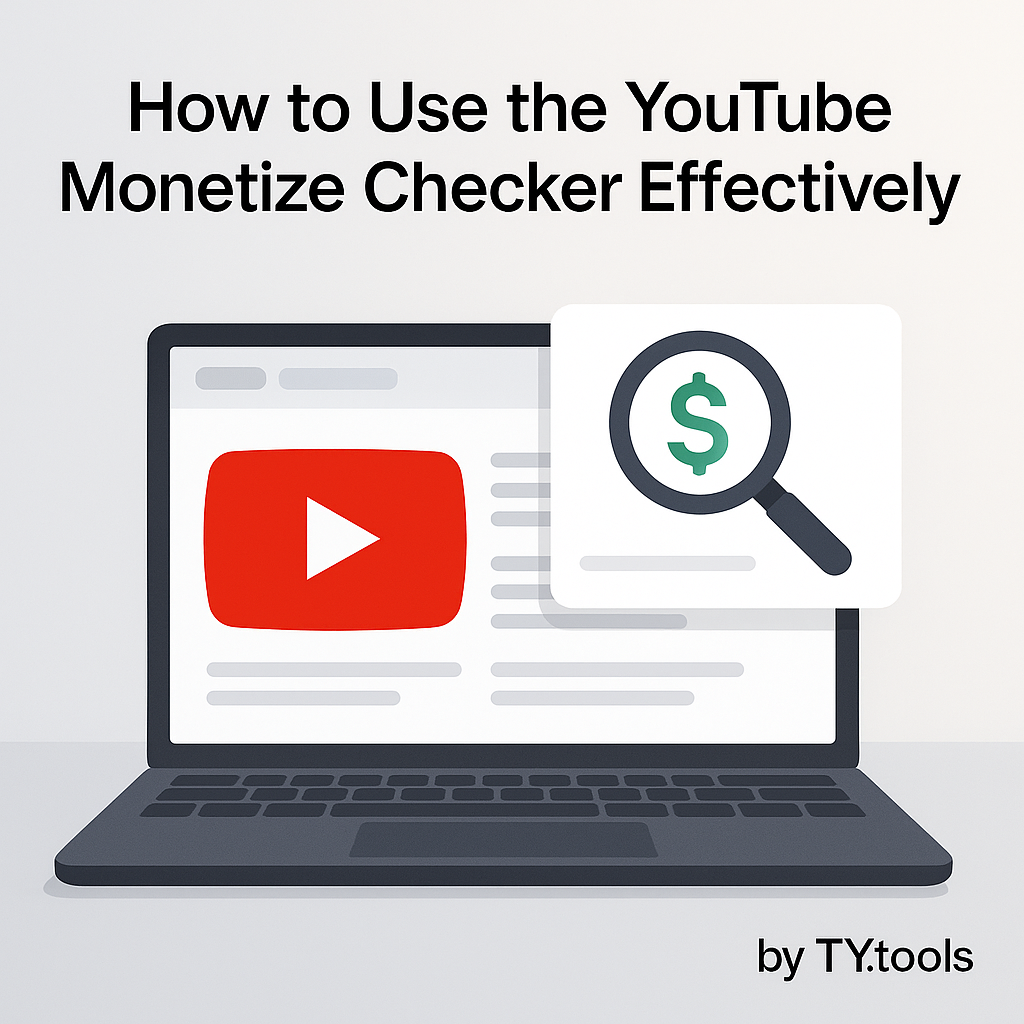
Revealing the potential of your YouTube channel can be a bit of a puzzle. Using the YouTube Monetize Checker can provide valuable insights into your channel's eligibility for monetization. By understanding key metrics like subscriber count and watch hours, you can identify areas for improvement. However, there's more to it than just checking numbers; knowing how to interpret and act on this data is essential for success. What steps can you take to maximize your channel’s revenue potential?
Key Takeaways
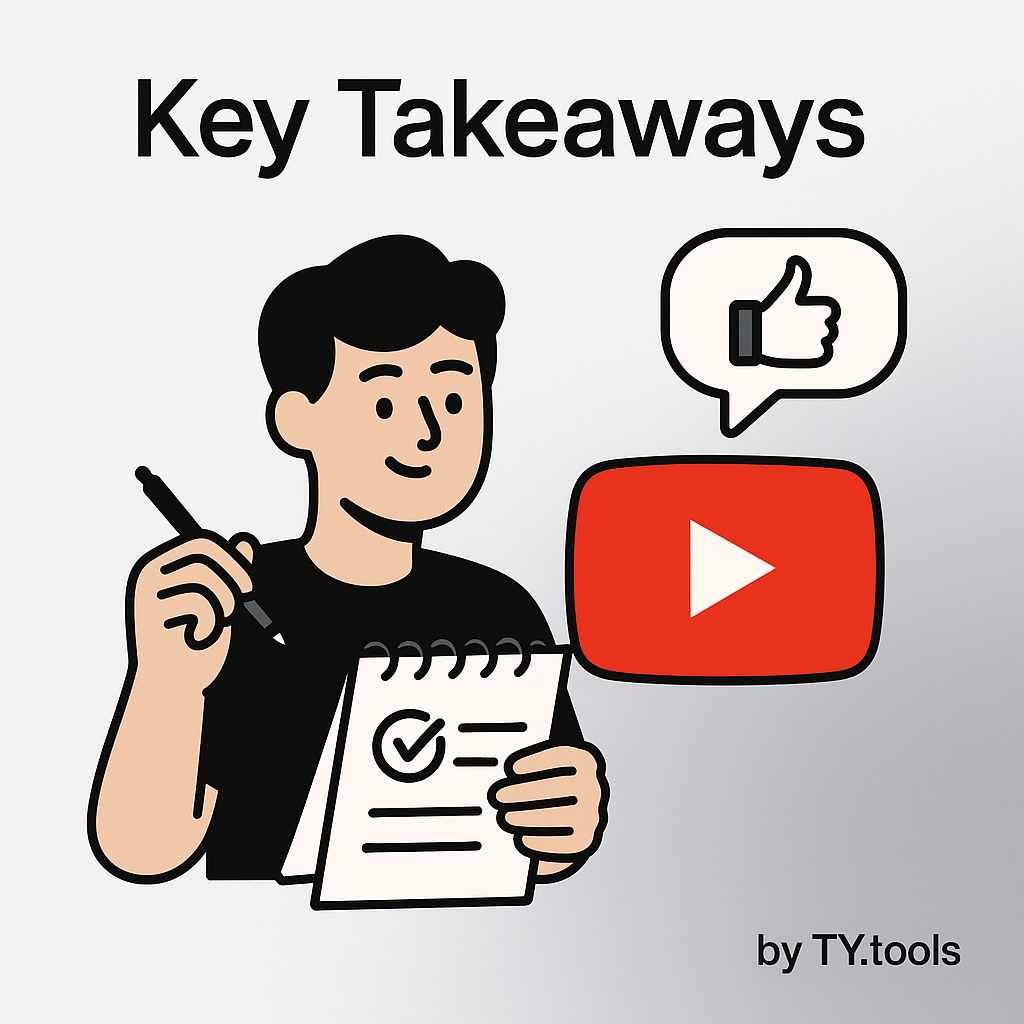
- Input your channel URL into the YouTube Monetize Checker to quickly assess your monetization eligibility and key metrics.
- Analyze subscriber count, watch hours, and engagement rates to understand areas needing improvement for monetization.
- Use insights from the checker to tailor content strategies and optimize for SEO to attract more viewers.
- Regularly monitor your channel's performance and compliance with YouTube policies to maintain monetization status.
- Leverage growth trends identified by the checker to enhance revenue opportunities through targeted content and engagement.
Unlock Your Earnings: How to Use the YouTube Monetize Checker Effectively
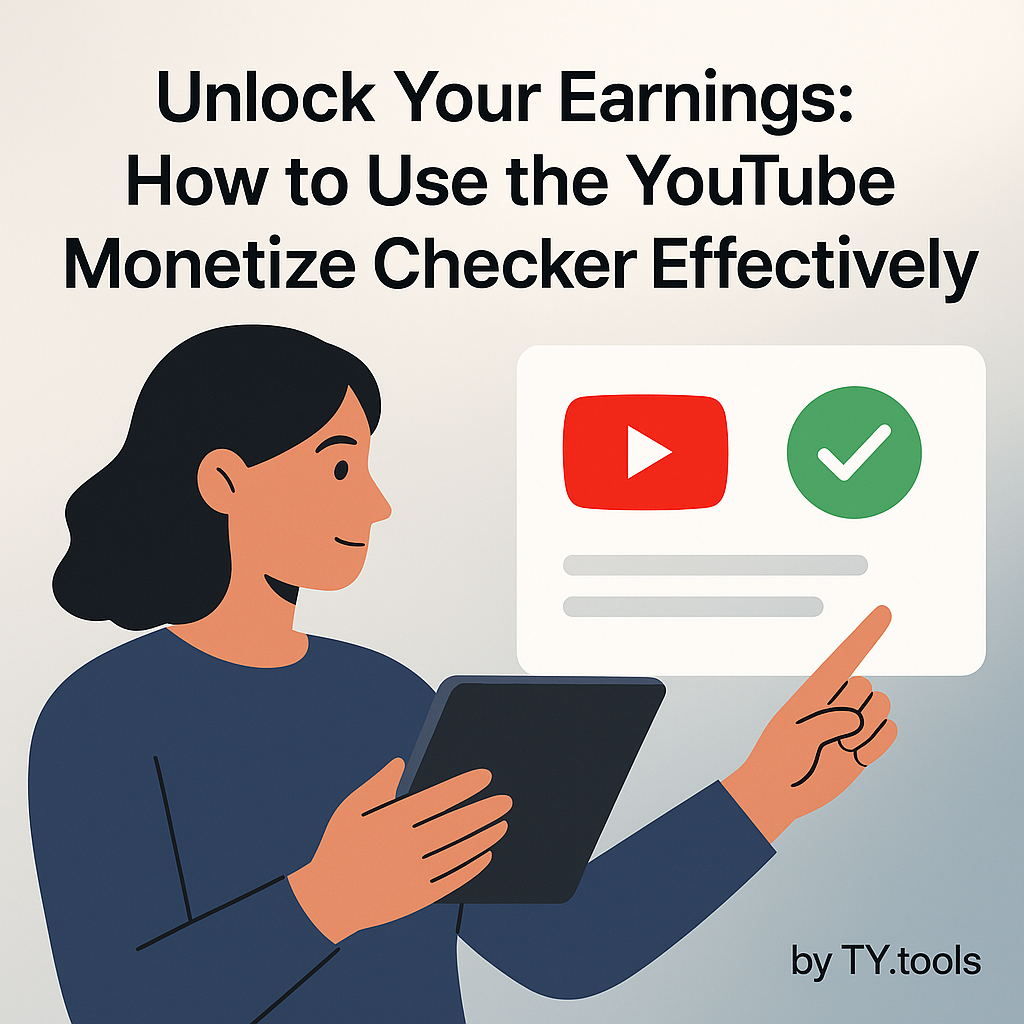
If you're looking to maximize your YouTube earnings, using the YouTube Monetize Checker effectively is essential. This powerful tool lets you assess your channel's eligibility for monetization by analyzing key metrics such as watch time, subscriber count, and engagement rates. By regularly checking these statistics, you can identify growth trends and optimize your content strategy accordingly. It’s not just about meeting the minimum requirements; understanding your performance data helps you tailor your videos to your audience's preferences, boosting potential revenue. Additionally, tracking your RPM metrics can provide valuable insights into how much you're actually earning per 1,000 views. Remember, the YouTube monetization checker can also reveal areas needing improvement, allowing you to focus your efforts on content that drives higher ad revenue. Ultimately, leveraging this tool empowers you to access your channel's full earning potential. Additionally, utilizing YouTube Channel Statistics can provide insights into your performance relative to competitors and help refine your content approach.
Introduction to YouTube Monetization
Understanding YouTube monetization is key to turning your passion for creating videos into a sustainable income stream. It allows you to earn money through various channels, such as ads, memberships, and merchandise. To start, you'll need to meet specific eligibility requirements, including a minimum of 1,000 subscribers and 4,000 watch hours within the past year. Once you qualify, using tools like the youtube monetization check can help you assess your channel's performance and potential earnings. This insight enables you to refine your content strategy, ensuring you're appealing to your audience while maximizing revenue. By focusing on quality content and audience engagement, you can access the full potential of YouTube monetization and transform your creative endeavors into profitable ventures. Additionally, leveraging YouTube analytics and statistics tools can provide valuable insights into viewer behavior, further enhancing your monetization strategy. Understanding audience engagement metrics can also help tailor your videos to maximize viewer retention and increase revenue opportunities.
What is the YouTube Monetize Checker?

The YouTube Monetize Checker serves as an essential tool for creators aiming to evaluate their channel's eligibility and potential earnings from the platform. This youtube channel monetization checker provides insights into whether your channel meets the necessary criteria for monetization, such as subscriber count and watch hours. By using this tool, you can quickly assess your channel's status and identify areas for improvement. It's not just about knowing if you're monetized; it helps you strategize content that aligns with YouTube’s monetization policies. Leveraging the YouTube Monetize Checker empowers you to make informed decisions, ultimately enhancing your chances of generating revenue and achieving your content goals. Utilize this tool as a pivotal step in your YouTube journey.
How to Check if a YouTube Channel is Monetized

Curious about whether a YouTube channel is monetized? Understanding how to tell if a YouTube channel is monetized can be essential for content creators and marketers alike. One of the first indicators is the presence of ads during videos. If you see ads, the channel is likely monetized. Additionally, a channel's overall engagement metrics, such as likes and comments, can also point towards monetization success.
Another way to assess monetization is by checking the channel's subscriber count and view totals; channels with higher numbers often have monetization enabled. Finally, using tools like the YouTube Monetize Checker can provide a thorough overview of a channel’s monetization status, making your analysis more efficient and informed.
Method 1: Direct YouTube Check
One effective method to check if a YouTube channel is monetized is by directly visiting the channel's page and observing key indicators. Look for ads playing before videos or banner ads on the channel's home page; these often signal monetization. Additionally, check if the creator mentions their YouTube Partner Program participation in video descriptions or community posts. The presence of Super Chat during live streams is another strong indicator. Using the YouTube monetization checker can further confirm this by providing insights into the channel's earnings and overall performance. By leveraging these direct observations, you can accurately assess a channel's monetization status without relying on external tools.
Method 2: Using Third-Party Tools
While direct observations can provide some insights into a YouTube channel's monetization status, utilizing third-party tools can offer a more thorough analysis. These tools can help you understand a channel’s performance beyond basic metrics. Using a YouTube monetize checker, you can:
- Access detailed statistics about views and engagement rates.
- Analyze competitor channels to discover successful monetization strategies.
- Track growth trends over time, providing a clearer picture of monetization potential.
How to Tell if a YouTube Video is Monetized
Have you ever wondered how to determine if a YouTube video is monetized? To figure this out, look for ads appearing during the video. If you spot pre-roll or mid-roll ads, it’s likely monetized. Another indicator is the presence of a “Sponsored” label in the description, suggesting brand partnerships. Additionally, check the creator's channel; many will mention monetization in their about section or video descriptions. Finally, using third-party tools can help analyze a video's monetization status. By knowing how to tell if a YouTube video is monetized, you can gauge a creator's revenue potential and understand the monetization landscape better. Stay informed to enhance your content strategy and collaborations!
Identifying Monetized Videos
To effectively identify monetized videos on YouTube, you can look for several telltale signs that indicate a creator is generating revenue from their content. Here’s how to see if a YouTube video is monetized:
- Ads Before Videos: If you notice pre-roll ads consistently appearing, it’s a strong indicator of monetization.
- Super Chats During Live Streams: Creators often use Super Chats to engage viewers, showing they’re monetizing their live content.
- Membership Promotions: Videos promoting exclusive content via channel memberships signal that the creator is leveraging monetization features.
Tools for Checking Video Monetization
When you're looking to check if a YouTube video is monetized, utilizing specialized tools can greatly streamline the process. One of the most effective resources is a channel monetization checker, which provides quick insights into whether specific videos generate ad revenue. These tools analyze various metrics, including viewer engagement and content type, helping you determine the monetization potential of your videos. Additionally, they can highlight competitor strategies, offering a broader perspective on successful content. By using these tools, you can make informed decisions about future video production, optimize your content for monetization, and ultimately enhance your channel's profitability. Don't underestimate the power of a reliable monetization checker in your YouTube strategy!
Understanding YouTube Channel Earnings
Understanding YouTube channel earnings can be complex, especially since multiple factors influence how much revenue a creator can generate. To determine if your channel is monetized, consider these key elements:
- Ad Revenue: The primary income source comes from ads shown on your videos, which varies based on views and engagement.
- Sponsorships: Collaborating with brands can provide considerable earnings beyond ad revenue, depending on your channel's niche and audience size.
- Merchandising: Selling products or services directly to your audience can greatly boost your overall revenue.
To accurately assess your earnings potential, utilize tools like the YouTube Monetize Checker. This way, you can clearly establish if your channel is monetized and optimize strategies for growth and income.
Common Reasons for Channel Non-Monetization
Many creators find themselves puzzled by why their channels aren't monetized, despite putting in significant effort. One common reason is not meeting YouTube’s eligibility criteria, which includes having at least 1,000 subscribers and 4,000 watch hours in the past year. Another factor could be content violations, like copyright infringements or inappropriate material, hindering your monetization status. Additionally, if your audience engagement is low, it might affect how can you tell if a YouTube video is monetized. YouTube also reviews channels for policy compliance regularly, so even slight infractions can lead to non-monetization. Understanding these pitfalls can help you strategize effectively, ensuring you meet YouTube’s requirements for generating revenue from your content.
Tips on Improving Your Channel's Monetization Status
Improving your channel's monetization status hinges on a strategic approach to content creation and audience engagement. To effectively enhance your chances of monetization, consider these key strategies:
Enhancing your channel's monetization requires strategic content creation and active audience engagement.
- Create High-Quality Content: Focus on producing engaging, high-resolution videos that resonate with your target audience.
- Optimize for SEO: Use relevant keywords in your titles, descriptions, and tags to improve discoverability—this will help when you check YouTube monetization.
- Engage with Your Audience: Respond to comments and foster a community to boost viewer loyalty and retention.
Conclusion
As you wrap up your journey through the various tools and strategies for enhancing your YouTube presence, it's clear that effectively leveraging these resources can greatly impact your channel's growth and monetization potential. The yt monetization checker is an essential tool that allows you to assess your eligibility for monetization accurately and helps you identify areas for improvement. By understanding your channel’s performance and audience engagement, you can tailor your content to meet viewer preferences, ultimately increasing your revenue opportunities. Remember, consistent use of this checker, combined with other YouTube tools, can lead to data-driven decisions that enhance your growth. Embrace these strategies, and you'll be well on your way to achieving your YouTube monetization goals.
FAQs
Can I Monetize My Channel With Copyrighted Content?
You can't monetize your channel with copyrighted content unless you have permission from the copyright holder. Using such material could lead to strikes against your account and limit your monetization potential. Always create original content.
How Long Does It Take to Get Approved for Monetization?
It typically takes about a month for YouTube to review your monetization application. However, delays can occur, so ensuring you meet all eligibility requirements and guidelines can expedite the approval process. Stay patient and proactive!
What Are the Eligibility Requirements for Youtube Monetization?
To qualify for YouTube monetization, you need at least 1,000 subscribers, 4,000 watch hours in the past year, comply with policies, and have an AdSense account. Meeting these requirements opens up your channel's earning potential.
Do I Need a Certain Number of Views to Monetize?
To monetize your YouTube channel, you need at least 1,000 subscribers and 4,000 watch hours within the past 12 months. Think of it as your ticket to accessing revenue potential and engaging with a broader audience.
How Can I Appeal a Monetization Rejection?
To appeal a monetization rejection, review YouTube's policies, identify specific issues, and provide a detailed explanation addressing each concern. Resubmit your application with any necessary changes, demonstrating compliance and your channel's value to advertisers.
In summary, using the YouTube Monetize Checker can transform your channel’s potential. By tracking your metrics, refining your content strategy, and enhancing audience engagement, you’ll access new revenue streams. Stay proactive, stay informed, and stay focused on growth. Remember, it’s not just about meeting requirements; it’s about elevating your channel to new heights. So, embrace the insights, implement the changes, and watch your monetization journey flourish. Your success is just a click away!

Sebastian G.
Co-Founder & Lead Developer
With over a decade of experience in web development and SEO, I've seen firsthand what it takes to succeed online. YT.tools was born from this experience, created to solve the specific challenges YouTube creators face by providing a suite of powerful, data-driven, and intuitive tools. This isn't just another project; it's a culmination of expertise, distilled into one platform to help you grow.