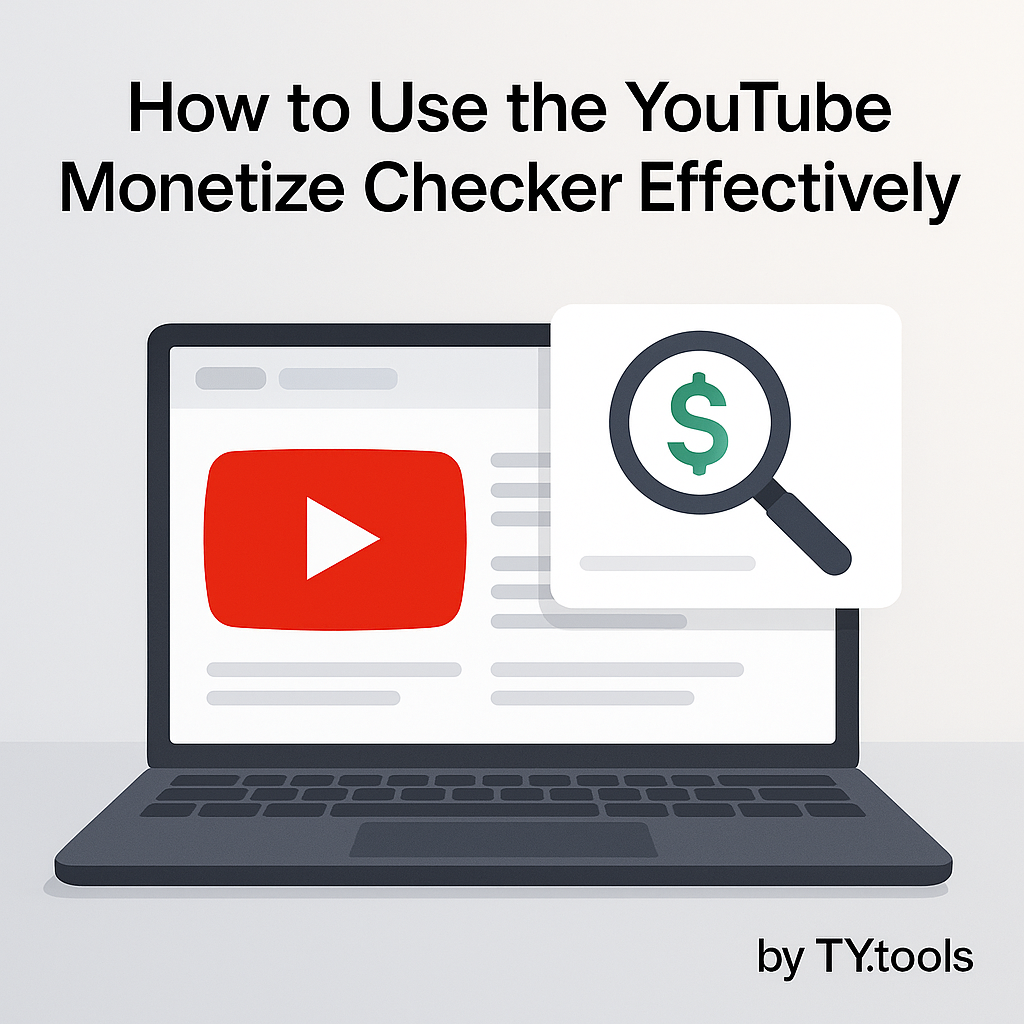YouTube Embed Code Generator
Create fast, responsive, and privacy-enhanced YouTube embeds with custom player controls.
Free YouTube Embed Code Generator: Build Clean & Privacy-Friendly Embeds
Embedding a YouTube video on your website should be simple. Yet, the default code provided by YouTube often comes with compromises: it can slow down your site, it may not be fully responsive, and it often uses tracking cookies that raise privacy concerns. To take full control, you need more than the default options. Our YouTube Embed Code Generator is the solution. This tool empowers you to create custom, responsive, and privacy-friendly embed codes, ensuring your videos look great and your website performs at its best.
Why You Need More Than YouTube's Default Embed Code
While convenient, the standard YouTube embed code is a one-size-fits-all solution. A custom-generated code, however, gives you critical advantages:
- Improved Page Speed: Features like lazy loading prevent the video player from loading until a user scrolls to it, which can dramatically improve your website's initial load time and Core Web Vitals score.
- Enhanced Privacy: By using the `youtube-nocookie.com` domain, you can embed videos in a "privacy-enhanced mode." This ensures YouTube doesn't place tracking cookies on your visitors' browsers unless they actually play the video, which is essential for GDPR compliance.
- Full Control & Clean Look: You can choose to hide the player controls, remove branding, or disable related videos from showing at the end, keeping the focus entirely on your content and preventing visitors from clicking away to other channels.
How to Use Our YouTube Embed Code Generator
Creating a custom code is a fast, step-by-step process:
- Enter the Video URL: Paste the full URL of the YouTube video you want to embed.
- Select Your Options: Use the toggles and dropdowns to choose your custom parameters, such as autoplay, player controls, and privacy-enhanced mode.
- Generate & Copy Code: Our tool will instantly generate the clean HTML embed code. Simply copy it and paste it into your website's HTML editor.
Customization Options Explained (A Plain-English Cheat Sheet)
Here’s what each parameter does, so you can make informed decisions:
rel=0: When checked, this prevents related videos from other channels from appearing after your video finishes, keeping users focused on your content.controls=0: Hides the video player controls (play/pause button, volume, progress bar). Ideal for creating a clean, cinematic look where you control playback through other means.autoplay=1: Makes the video play automatically when the page loads. Warning: Use with caution, as this can be disruptive to users and is often blocked by modern browsers.loop=1: Causes the video to restart automatically after it finishes. Perfect for short, decorative background videos.modestbranding=1: Reduces the YouTube branding in the player for a more minimalist appearance.Privacy-Enhanced Mode (youtube-nocookie): The most important option for privacy. It ensures YouTube won't set tracking cookies until a visitor clicks play.Lazy Loading: Drastically improves page speed by only loading the video player when it's about to enter the viewport. Highly recommended for all users.
Strategic Use Cases: When to Use Each Option
Different situations call for different settings. Here are some common use cases:
1. Blogs & News Articles
Recommended Settings: Privacy-Enhanced Mode, Lazy Loading, Show Related Videos (`rel=1`).
Why: Prioritize page speed and privacy. Showing related videos can be acceptable here, as the user's primary focus is the article content.
2. Marketing & Landing Pages
Recommended Settings: Hide Controls (`controls=0`), Autoplay (if muted), Loop, Modest Branding, Privacy-Enhanced Mode.
Why: For a video hero background, you want a seamless, cinematic effect with no distracting YouTube UI elements.
3. Online Courses & LMS
Recommended Settings: Disable Related Videos (`rel=0`), Show Controls, Privacy-Enhanced Mode.
Why: In an educational setting, it's critical to keep students focused on your lesson. Preventing unrelated videos from appearing at the end is essential for maintaining the learning flow.
FAQs
What is the YouTube Embed Code Generator?
This tool creates customized HTML embed codes for YouTube videos, playlists, or Shorts to place on websites, blogs, or presentations. Users can adjust video dimensions, autoplay settings, and player interface elements before generating the code.
Can I embed YouTube Shorts?
Yes. The generator supports both standard video and Shorts URLs. It adapts to the vertical format required by Shorts, ensuring optimal display across devices.
Can I control advanced player settings?
Absolutely. The embed code generator lets you toggle autoplay, loop, fullscreen capability, and choose which player controls and video information (like title or uploader) display. You can also set custom start and end times.
Does the tool support mobile devices?
Yes. The generated embed code is responsive by default and works seamlessly on desktops, tablets, and smartphones, ensuring that the video player fits various screen sizes and browsers.
Can I embed private videos?
Private videos cannot be embedded, as YouTube restricts playback outside authorized viewers’ accounts. Only public and unlisted videos can be embedded externally.
Will removing related videos affect engagement?
While you can disable showing related videos at the end, note that this may affect how users interact with your content. It may prevent them from discovering more of your content through YouTube recommendations, but it keeps viewers focused on your site.
Is the tool free?
Most embed code generators are free, with no sign-up required. They aim to simplify the often complex embedding process for users of all technical skill levels.
Explore Our Other Free YouTube Tools
Now that you've mastered embedding your video, ensure every other technical detail is just as polished. These tools help you manage your channel's assets and gather crucial information.
- Next Step: YouTube Channel ID – Quickly find the Channel ID needed for various API and marketing integrations.
- YouTube Channel Logo Downloader – Get a high-quality version of any channel's logo for your projects.
- YouTube Channel Banner Downloader – Download channel art for design inspiration or analysis.
- YouTube Video Statistics – After embedding your video, track its performance and engagement metrics.
Recommended Keywords (SEO Boost)
Our YouTube Embed Code Generator is an essential utility for developers and marketers who need to **customize YouTube embeds**. It functions as a **youtube iframe generator** that allows you to easily enable features like **lazy load youtube embed** and **youtube nocookie** for enhanced privacy. Use this tool to create a clean, **responsive youtube embed** that improves site performance and user experience.
Keywords covered: YouTube Embed Code Generator, youtube embed options, youtube nocookie, responsive youtube embed, how to embed youtube video, customize youtube embed, youtube iframe generator, lazy load youtube embed.
Conclusion
Stop settling for the default embed code. Take control of your website's performance, your visitors' privacy, and your brand's presentation. Our **YouTube Embed Code Generator** provides the options you need to embed videos the right way—cleanly, responsively, and respectfully. Create your first custom embed code today and see the difference it makes.

Sebastian G.
Co-Founder & Lead Developer
With over a decade of experience in web development and SEO, I've seen firsthand what it takes to succeed online. YT.tools was born from this experience, created to solve the specific challenges YouTube creators face by providing a suite of powerful, data-driven, and intuitive tools. This isn't just another project; it's a culmination of expertise, distilled into one platform to help you grow.





.svg)